Download Voxbi desktop and mobile
More reliable. Better integrated.
Voxbi is your soft phone; it can be used on a desktop browser, just go to https://voxbi.team.
Voxbi web is supported on:
• browsers based on Chromium 126.0 or higher, like Brave, Chrome, or Edge
• Firefox 127.0 or higher
• Safari 17.5 or higher
• browsers based on Chromium 126.0 or higher, like Brave, Chrome, or Edge
• Firefox 127.0 or higher
• Safari 17.5 or higher
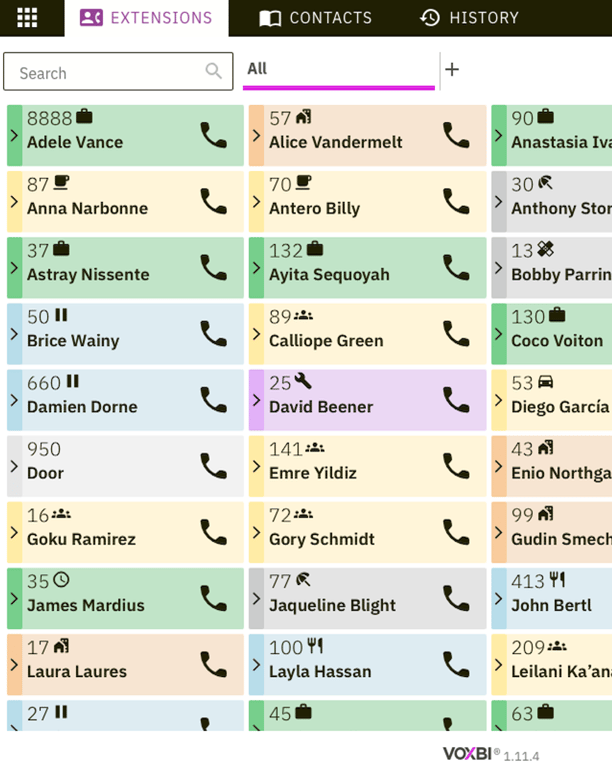
Voxbi for Windows
Experience Voxbi at its best on your Windows computer. It features native actionable notifications and seamless integration with Jabra headsets (via dongle or cable), allowing you to answer calls using the side button.
- Voxbi 2.16 is compatible with all our PBXs 1.0, 1.5 and 2.0 (Cockpit)
- All versions support Windows 10 or higher.

Elevated permissions are required to install. Updates can be done by non-admin users.
Voxbi for macOS
Our native macOS app integrates seamlessly with your Mac for a smooth calling experience. Make calls automatically when clicking on phone links or by selecting a phone number in any application. Click here for step-by-step instructions.
Voxbi Desktop is compatible with all our PBX versions and runs on macOS Ventura 13.5 or higher.


