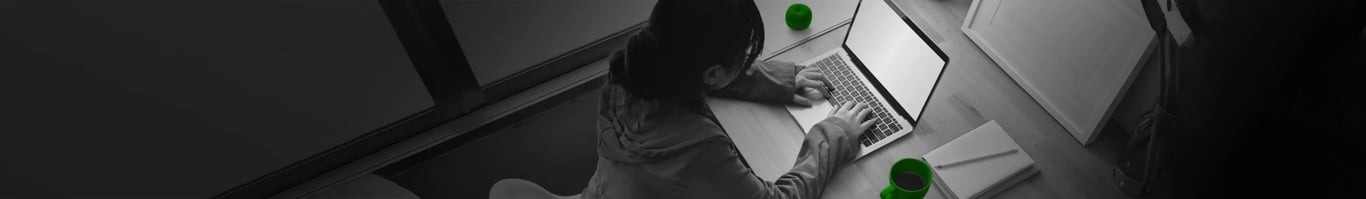Empower remote teams and home office dynamics
Enhance remote workflows and home office dynamics. Softphones enable office-like calling, ensuring professional communication. Video conferencing promotes quick, direct interactions, while attendance tracking boosts efficiency and accountability.
They opt for our modern workspace phone system
Mixvoip solution for remote and home office employees

Microsoft Teams integration for remote work
Seamlessly integrate Microsoft Teams with our phone system to empower your remote and home office staff. This integration allows every user to make and receive calls using their business phone number with minimal effort from your IT team, ensuring consistent and professional communication across all locations.
Enhancing communication clarity with realtime presence updates
Enhance team coordination and optimize communication with our advanced status setting feature. By displaying statuses such as working, meeting, or home office, it facilitates smoother interactions by allowing team members to see each other's availability, avoiding unnecessary disruptions. This visibility improves productivity by ensuring calls and meetings are scheduled when team members are available. For remote teams, this feature fosters a connected environment, maintaining cohesion and ensuring professional handling of calls—directing them to available members or voicemail as needed.


Centralised softphone management
Our softphone enhances remote workforce management by supporting single sign-on (SSO) and offering browser-based or app-based access. It can be easily managed through group policies, centralizing control and simplifying the management of remote operations.
Remote connectivity with Mixvoip VPN services
Mixvoip offers extensive experience in setting up and maintaining VPN connections, ensuring secure and reliable remote access. Our VPN services can be integrated as part of our managed router service or through a managed firewall service, providing flexible and robust security configurations.


Your remote workforce backed by our IT solutions team
Our IT Solutions division is specifically designed to support remote workforces by providing secure, scalable IT infrastructure. The team leverages Microsoft technologies to manage essential services like Office 365 and Active Directory. We host your critical applications securely, either on Microsoft Azure or our own Tier IV datacenters, ensuring that your operations remain uninterrupted and your data protected, no matter where your team is working from.
Top remote work capabilities highlighted
Remote

Published

Published

Microsoft Teams
Enhance your organization's communication with Microsoft Teams integration, offering a unified platform for chat, video, and collaboration.
Published

Headsets
Wired and wireless headsets with DECT and Bluetooth, ideal for VoIP, conference calls, and clear communication with noise cancellation.
Published

Time attendance
Set your status to working, meeting, home office, or other custom options, allowing your team to see your availability and route calls accordingly.
Published

Published

Published

Published