Unser Blog
Ein wahrhaft internationaler und europäischer Telekommunikationsanbieter
9. Dezember 2025
Telekommunikation
Einhaltung der Vorschriften
Einführung in Strikeview - Support leicht gemacht
19. November 2025
Support
Solution Talenteed Erfahrungsbericht
7. November 2025
Cloud PBX
EU-Mobilfunk-SIM mit der Festnetznummer Ihres Unternehmens
6. November 2025
Mobil
Warum wir YAPM entwickelt haben - Yet Another Password Manager
31. Oktober 2025
Sicherheit
RESTENA Internetzugang über Mixvoip
29. Oktober 2025
Konnektivität
Luxemburg
Voxbi 2.0: Die neue Generation der cloud PBX made in Europe
27. Oktober 2025
Voxbi
Cloud PBX
Wer hat das schnellste Internet in Luxemburg?
6. Oktober 2025
Internet
Luxemburg
Mixvoip und Luxfit - eine langjährige Erfolgsgeschichte
23. September 2025
Luxemburg
Telefonie
Ein Jahrzehnt des Wachstums: Die Entwicklung des Netzwerks von Mixvoip
19. September 2025
Über Mixvoip
Vernetzung
Ein intelligenter Weg, die richtigen Mixvoipies zur richtigen Zeit zu erreichen
6. September 2025
Über Mixvoip
Voxbi.me
Mixvoip erhält das Gütesiegel "Cybersecurity Made in Europe".
27. August 2025
Cybersecurity
Mixvoip wird Luxemburgs Nummer 2 im Festnetzbereich
27. August 2025
Luxemburg
Telefonie
Erhalten Sie Ihre persönliche Sprachnachricht
1. August 2025
Voxbi
Cloud PBX
Internet mit europäischen Routern und vollem Verwaltungszugang
29. Juli 2025
Konnektivität
Wohltätigkeitsveranstaltung Rcarré - Gemeinsam für "Le Rêve du Petit Prince"
15. Juli 2025
Über Mixvoip
Luxemburgs nationale Volleyball-Liga wird einen neuen Namen tragen: Mixvoip-Liga
3. Juli 2025
Luxemburg
Die Wahl europäischer Netzwerkhardware: Transparenz, Vertrauen und technische Eignung
17. Juni 2025
Internet
Sicherstellung korrekter Adressdaten mit ANL
22. Mai 2025
Luxemburg
Einhaltung der Vorschriften

Durchsagen auf Ihrer PBX
7. Mai 2025
Cloud PBX
Integration
Mixvoip geht Partnerschaft mit LuxProvide ein, um die KI-gestützte Kundenintelligenz
zu verbessern
zu verbessern
Apr 15, 2025
Luxemburg
AI
Optimierung von Ceph-Speicher mit fortschrittlichen Netzwerklösungen
28. März 2025
Vernetzung
Expertenstimme
Modern, flexibel und zuverlässig: Mixvoip verändert die Telefonie in der Gemeinde Quaregnon
6. Februar 2025
Cloud PBX
Schnell, flexibel und lokal: Mixvoip sichert ICT-Betrieb für Doctena
6. Februar 2025
Co-managed LAN

TEMPUS: Compliance einfach gemacht für moderne Belegschaften
Jan 16, 2025
Cloud PBX

Unsere Preisanpassung im Jahr 2025 verstehen
Jan 10, 2025
Über Mixvoip
Support für CompanyFlex SIP-Trunks der Deutschen Telekom
3. Januar 2025
Telefonie
Deutschland
Der 5-jährige Lebenszyklus unserer Virtualisierungsplattform
30. Dezember 2024
Über Mixvoip
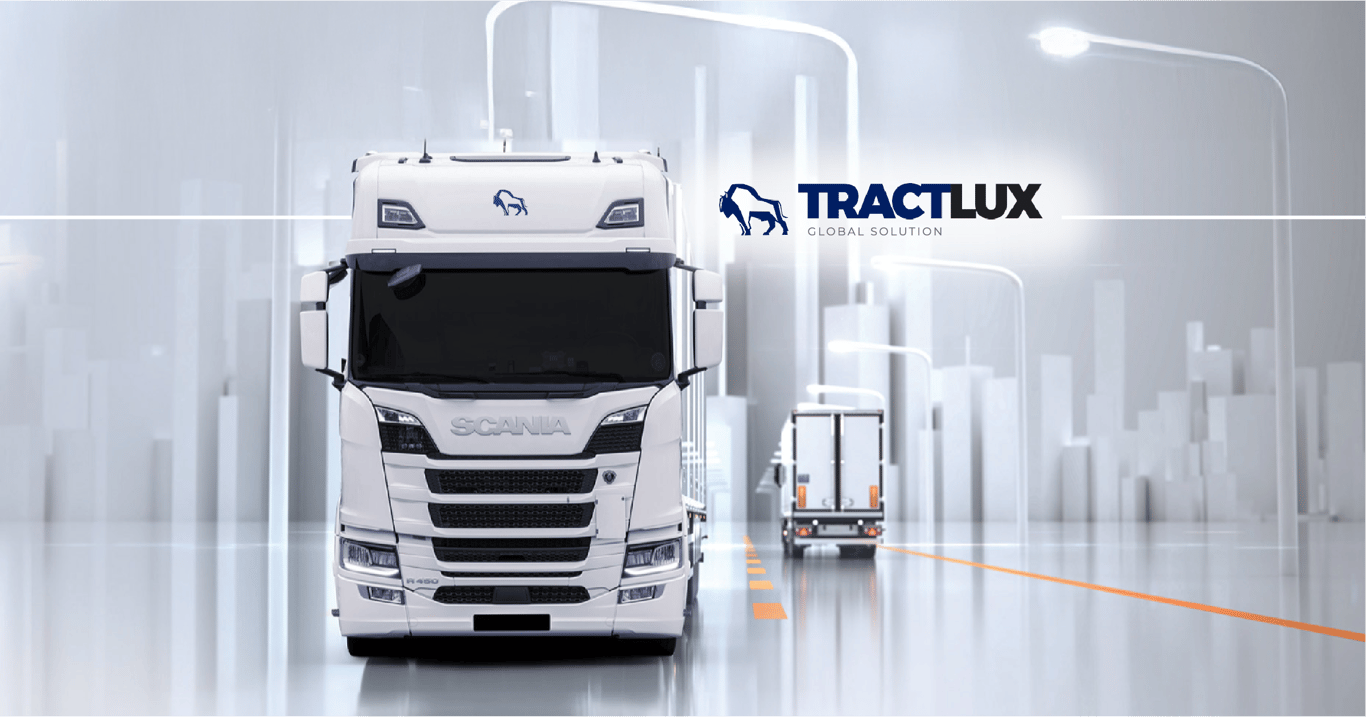
Die digitale Transformation von Tractlux mit der Azure Virtual Desktop Lösung
17. Dezember 2024
IT-Dienste
Cloud-Lösungen

Den Erfolg freisetzen: Unsere vertrauensvolle Partnerschaft mit IT's CLEAR
10. Dezember 2024
Telefonie

Bereiten Sie Ihre Urlaubs-Sprachnachrichten einfach vor
2. Dezember 2024
Telefonie

Die Wahl zwischen On-Premise- und Cloud-Lösungen nach der Übernahme von VMware
22. Oktober 2024
Expertenstimme
Cloud-Lösungen
Fakturierung mit PEPPOL ID: Ein Schritt zu größerer Effizienz
13. September 2024
Rechnungsstellung

Integration von Mixvoip und LiveAgent
11. Dezember 2023
SIP Trunk

Bedenken über die Sicherheit von Yealink-Telefonen ausräumen
10. Oktober 2023
Sicherheit
Telefonie

Starlink: Die Lösung für Orte ohne Internetanschluss
27. Oktober 2022
Konnektivität
Starlink

Auf dem Weg nach Europa (2/2)
11. Oktober 2022
Über Mixvoip

Gigaset & Tetronik Roadshow: Sicherheit zum Anfassen
30. September 2022
Telefonie
Gigaset
Gesundheitswesen

Auf dem Weg nach Europa (1/2)
22. September 2022
Über Mixvoip

Hochmoderne Einrichtung für die Boris Becker International Tennis Academy
23. August 2022
Telefonie
Konnektivität

NSI Belgien vertraut Mixvoip bei der Erfüllung der Telekommunikationsanforderungen seiner Kunden
20. Juli 2022
Partner
Telekommunikation
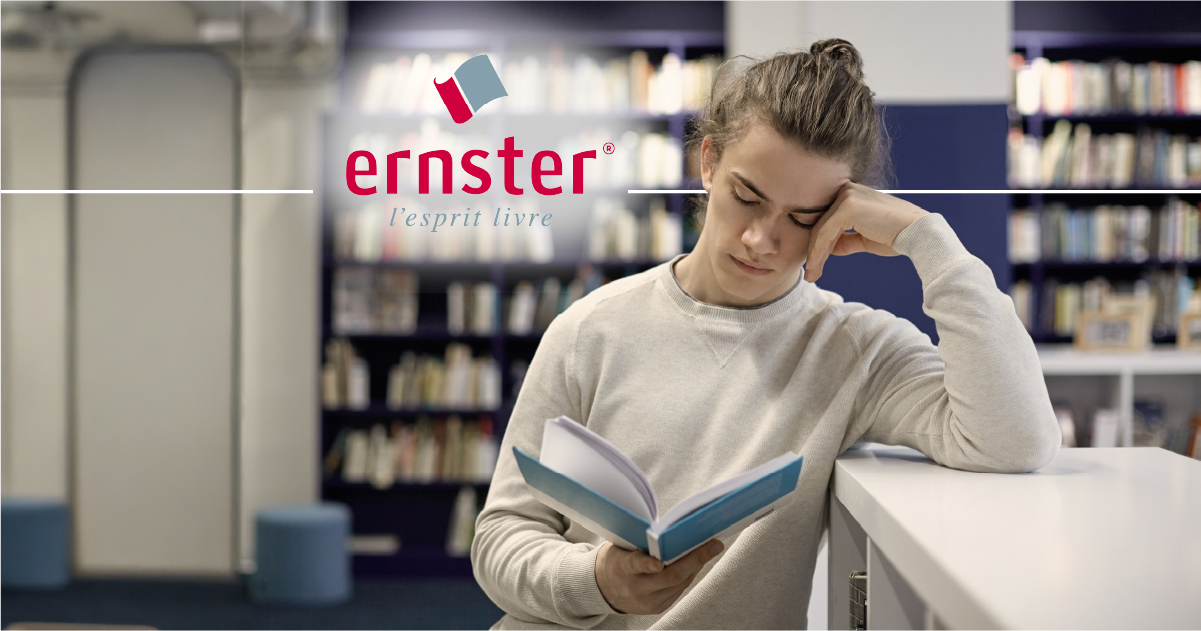
Ernster setzt auf Mixvoip, um seine ICT-Infrastruktur zu modernisieren
12. Juli 2022
IT-Dienste
Konnektivität

Co-managed LAN: Ihr Netzwerk auf dem Weg ins Cloud-Zeitalter
30. Juni 2022
Co-managed LAN
Vernetzung

Ist das Fax tot? (2/2) UPDATE
18. April 2021
Fax

Ist das Fax tot?
27. Juni 2019
Fax
Telekommunikation

Telefonie und Internet - 1COM Group setzt auf Mixvoip
20. Dezember 2018
Telefonie
Konnektivität
Ein wahrhaft internationaler und europäischer Telekommunikationsanbieter
9. Dezember 2025
Telekommunikation
Einhaltung der Vorschriften
Einführung in Strikeview - Support leicht gemacht
19. November 2025
Support
Warum wir YAPM entwickelt haben - Yet Another Password Manager
31. Oktober 2025
Sicherheit
Voxbi 2.0: Die neue Generation der cloud PBX made in Europe
27. Oktober 2025
Voxbi
Cloud PBX
Wer hat das schnellste Internet in Luxemburg?
6. Oktober 2025
Internet
Luxemburg
Ein Jahrzehnt des Wachstums: Die Entwicklung des Netzwerks von Mixvoip
19. September 2025
Über Mixvoip
Vernetzung
Erhalten Sie Ihre persönliche Sprachnachricht
1. August 2025
Voxbi
Cloud PBX
Internet mit europäischen Routern und vollem Verwaltungszugang
29. Juli 2025
Konnektivität
Die Wahl europäischer Netzwerkhardware: Transparenz, Vertrauen und technische Eignung
17. Juni 2025
Internet
Optimierung von Ceph-Speicher mit fortschrittlichen Netzwerklösungen
28. März 2025
Vernetzung
Expertenstimme

TEMPUS: Compliance einfach gemacht für moderne Belegschaften
Jan 16, 2025
Cloud PBX

Unsere Preisanpassung im Jahr 2025 verstehen
Jan 10, 2025
Über Mixvoip
Der 5-jährige Lebenszyklus unserer Virtualisierungsplattform
30. Dezember 2024
Über Mixvoip

Bereiten Sie Ihre Urlaubs-Sprachnachrichten einfach vor
2. Dezember 2024
Telefonie

Die Wahl zwischen On-Premise- und Cloud-Lösungen nach der Übernahme von VMware
22. Oktober 2024
Expertenstimme
Cloud-Lösungen

Integration von Mixvoip und LiveAgent
11. Dezember 2023
SIP Trunk

Bedenken über die Sicherheit von Yealink-Telefonen ausräumen
10. Oktober 2023
Sicherheit
Telefonie

Starlink: Die Lösung für Orte ohne Internetanschluss
27. Oktober 2022
Konnektivität
Starlink

Auf dem Weg nach Europa (2/2)
11. Oktober 2022
Über Mixvoip

Gigaset & Tetronik Roadshow: Sicherheit zum Anfassen
30. September 2022
Telefonie
Gigaset
Gesundheitswesen

Auf dem Weg nach Europa (1/2)
22. September 2022
Über Mixvoip

Co-managed LAN: Ihr Netzwerk auf dem Weg ins Cloud-Zeitalter
30. Juni 2022
Co-managed LAN
Vernetzung

Ist das Fax tot? (2/2) UPDATE
18. April 2021
Fax

Ist das Fax tot?
27. Juni 2019
Fax
Telekommunikation
Solution Talenteed Erfahrungsbericht
7. November 2025
Cloud PBX
Mixvoip und Luxfit - eine langjährige Erfolgsgeschichte
23. September 2025
Luxemburg
Telefonie
Modern, flexibel und zuverlässig: Mixvoip verändert die Telefonie in der Gemeinde Quaregnon
6. Februar 2025
Cloud PBX
Schnell, flexibel und lokal: Mixvoip sichert ICT-Betrieb für Doctena
6. Februar 2025
Co-managed LAN
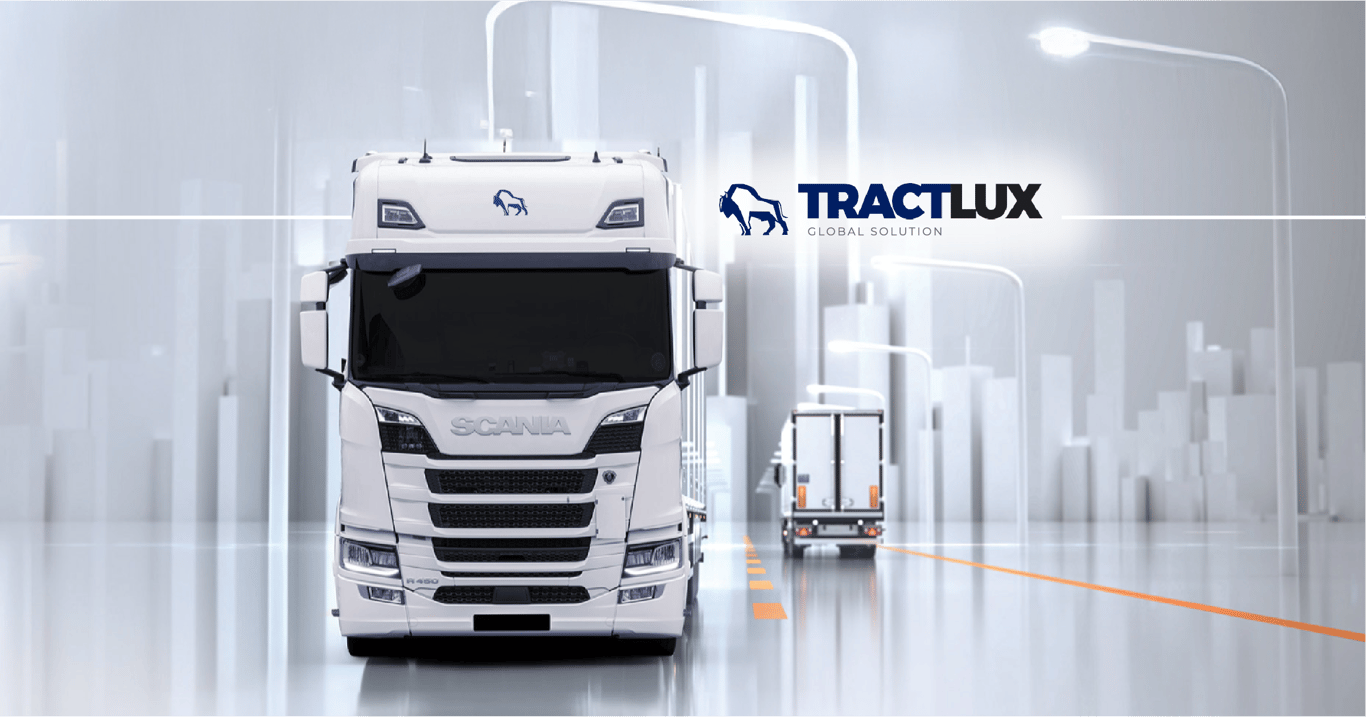
Die digitale Transformation von Tractlux mit der Azure Virtual Desktop Lösung
17. Dezember 2024
IT-Dienste
Cloud-Lösungen

Den Erfolg freisetzen: Unsere vertrauensvolle Partnerschaft mit IT's CLEAR
10. Dezember 2024
Telefonie

Hochmoderne Einrichtung für die Boris Becker International Tennis Academy
23. August 2022
Telefonie
Konnektivität

NSI Belgien vertraut Mixvoip bei der Erfüllung der Telekommunikationsanforderungen seiner Kunden
20. Juli 2022
Partner
Telekommunikation
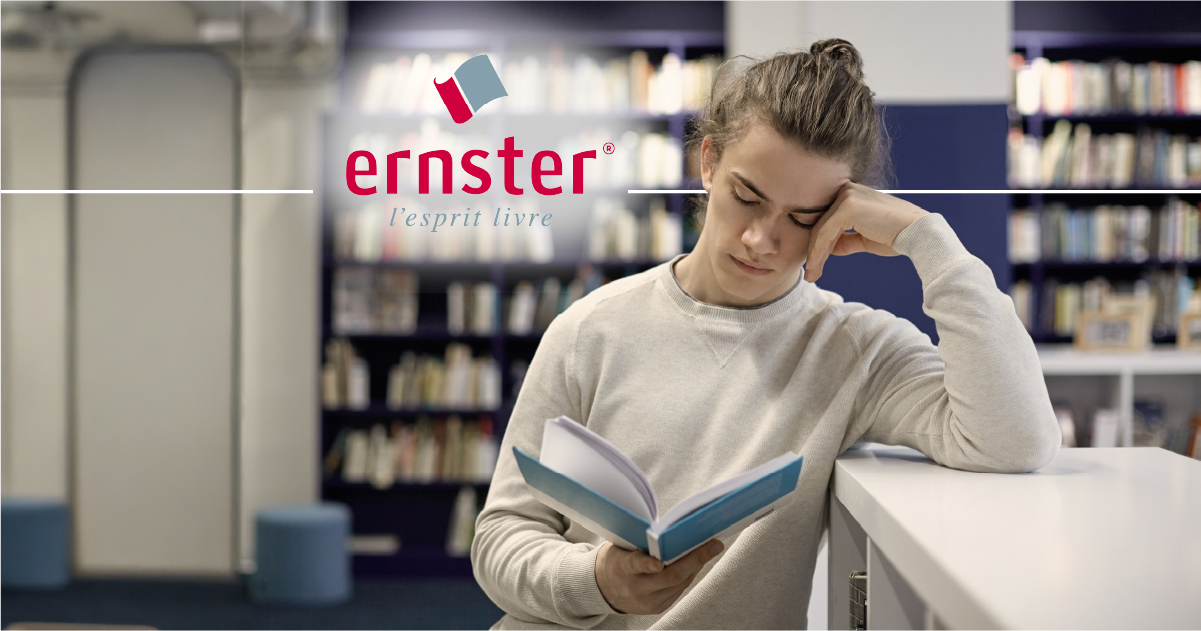
Ernster setzt auf Mixvoip, um seine ICT-Infrastruktur zu modernisieren
12. Juli 2022
IT-Dienste
Konnektivität

Telefonie und Internet - 1COM Group setzt auf Mixvoip
20. Dezember 2018
Telefonie
Konnektivität
EU-Mobilfunk-SIM mit der Festnetznummer Ihres Unternehmens
6. November 2025
Mobil
RESTENA Internetzugang über Mixvoip
29. Oktober 2025
Konnektivität
Luxemburg
Ein intelligenter Weg, die richtigen Mixvoipies zur richtigen Zeit zu erreichen
6. September 2025
Über Mixvoip
Voxbi.me
Mixvoip erhält das Gütesiegel "Cybersecurity Made in Europe".
27. August 2025
Cybersecurity
Mixvoip wird Luxemburgs Nummer 2 im Festnetzbereich
27. August 2025
Luxemburg
Telefonie
Wohltätigkeitsveranstaltung Rcarré - Gemeinsam für "Le Rêve du Petit Prince"
15. Juli 2025
Über Mixvoip
Luxemburgs nationale Volleyball-Liga wird einen neuen Namen tragen: Mixvoip-Liga
3. Juli 2025
Luxemburg
Sicherstellung korrekter Adressdaten mit ANL
22. Mai 2025
Luxemburg
Einhaltung der Vorschriften

Durchsagen auf Ihrer PBX
7. Mai 2025
Cloud PBX
Integration
Mixvoip geht Partnerschaft mit LuxProvide ein, um die KI-gestützte Kundenintelligenz
zu verbessern
zu verbessern
Apr 15, 2025
Luxemburg
AI
Support für CompanyFlex SIP-Trunks der Deutschen Telekom
3. Januar 2025
Telefonie
Deutschland
Fakturierung mit PEPPOL ID: Ein Schritt zu größerer Effizienz
13. September 2024
Rechnungsstellung
Unsere Artikel aus der Vergangenheit und Branchenwissen
In unserem Artikelarchiv finden Sie eine Auswahl älterer Artikel, die nach wie vor wertvolle Einblicke in Telekommunikations- und Unternehmenslösungen bieten. Diese zeitlosen Artikel bieten nützliche Informationen zum Verständnis von Branchentrends.
