How to optimize your business communication tools?

The workplace is now an online space where employees can work from anywhere. Today, online meetings allow workers to interact with teams from across any time zone. They can collaborate on projects with the help of video calls or messaging apps, regardless of their location. They can implement many business communication tools, too many sometimes.
Business communication tools empower companies of any size to operate more efficiently. The digital workplace has revolutionized the way we work. Gone are those days when people had to commute to meet face-to-face with colleagues and partners or send emails back and forth during business hours between 9 am – 5 pm.
The changing workplace landscape has led organizations to seek more advanced communication and collaboration solutions. The new diversified workplaces consisting of office, hybrid, and remote teams require businesses to create digitally connected work environments. So they turn towards user-friendly communication solutions, outsourced IT management, and tools for better employee engagement.
Many people believe the more business communication tools you implement, the better. If you count the ones you use daily, you will most likely include at least PBX, video apps, instant messaging, phones, mobile apps, social media, and more. However, juggling all these solutions can be frustrating and undermine a team’s efficiency. So what is the right number of business communication tools you should use, and why consolidating and reducing them is good for productivity? Read the article below to discover how the right business communication solutions contribute to your business success story.
What are communication tools?

Communication tools can be any software or hardware that allows two or more people to interact with each other. They are digital solutions that enable teams to work together more productively. It can be through voice, text, or video.
Businesses use communication tools to empower their employees to work more efficiently. By consolidating the number of tools they use, businesses can simplify their IT management and improve employee commitment. Using the right tools can help companies achieve their goals and objectives. For example, video conferencing can help remote teams feel more connected and engaged in the workplace, while chat apps can help facilitate real-time collaboration between team members. When choosing the right tools for your business, it’s important to consider your employees’ needs and your organization’s goals.
Tools for internal business communication

Intranet network connection and collaboration tools like email and chat services are a must-have for companies of any size that want to support smooth internal communication. The chat app is a more efficient tool for internal communication than email. A team member can get in touch with any other colleague on the fly and send files and pictures quickly without having to wait days or weeks before getting another response.
The cloud phone system is a great way for businesses to communicate internally. Businesses can use VoIP solutions to make and receive calls through an all-in-one platform with a cloud phone system. This allows employees to connect effortlessly, regardless of their location.
Another great tool for internal business communication is instant messaging (IM). IM apps allow businesses to send real-time messages to team members. This is a great way for remote teams to stay connected and collaborate on projects.
Tools for external business communication

When communicating with customers or suppliers, businesses need several strategic tools to get the job done. One of the vital tools for external communication is the phone system. A cloud PBX allows businesses to start and receive calls through an all-in-one platform, making connecting with customers and suppliers fast and easy.
Another useful tool for external communication is a video conferencing solution. Video conferencing enables businesses to hold face-to-face meetings with customers and vendors, regardless of location. That is a great way to build relationships and close deals.
Many companies today maintain social media pages in different languages to address the needs of their global community. Another opportunity for your organization to connect customers and partners with the right agent is to set phone numbers for different departments if you run a middle or large enterprise.
Integrations between existing tools and cloud-based communications solutions
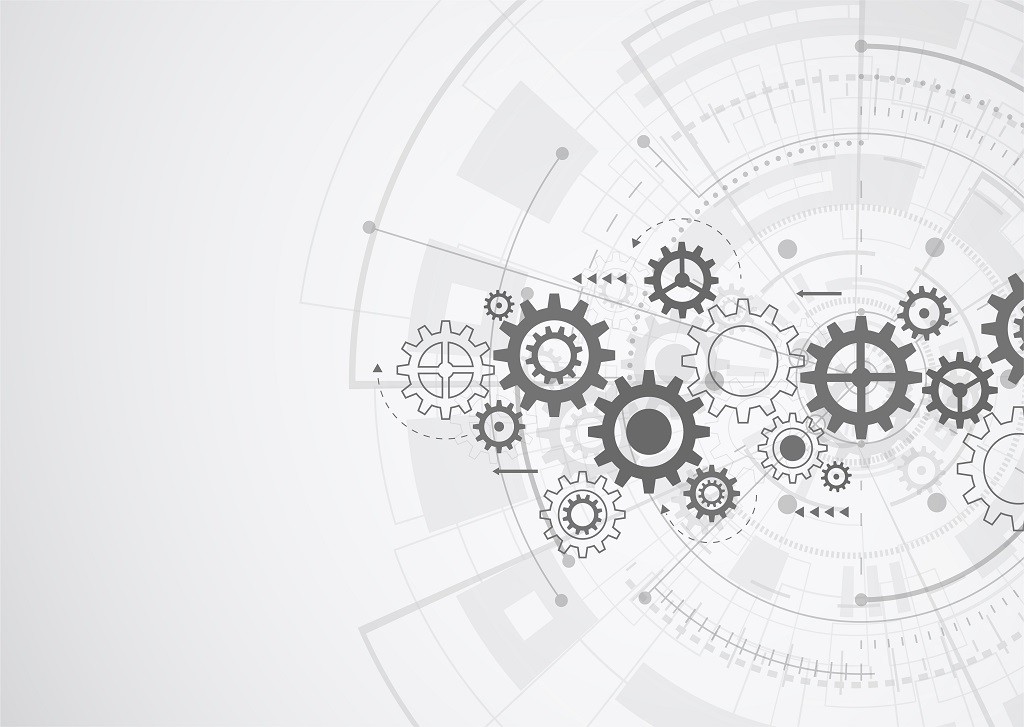
Many businesses use numerous communication tools to interact with their customers and employees. While this can be effective, it can also be frustrating and overwhelming. So what can you do to optimize their number while still achieving high productivity? Consider the following options:
• Do you lack a tool to build a full communication solution?
• Do you have tools that repeat as functionalities and are redundant?
• Can you interconnect some of the tools via an all-in-one communication platform?
Simply implementing more and more solutions is not the best way of proceeding. Many organizations are reluctant to present yet another new device to the team. The employees often think it will bring only additional work rather than relief in their busy schedule.
So one option to optimize the number of your communication tools is to integrate them with solutions you already use daily. These include Google Suite apps and your CRM solution – like Salesforce, Zendesk, Odoo, or Microsoft Teams application. For example, you can choose a business phone system that allows integration with third-party apps and programs. It can be a VoIP solution that supports multiple communication channels and enables you to interconnect different systems to achieve a smoother daily workflow.
Discover our enhanced Voxbi phone system that integrates seamlessly with many third-party software programs!
Separating business and personal communication

It can be hard to keep work and personal communication separate. However, it is important to maintain a clear distinction between the two to maintain productivity. Holding personal and professional communication organized is significant for a team’s efficiency as it supports work-life balance within the company. For the chat service you use as a company’s internal communication tool, you can organize specific chat rooms – for business discussions and personal or non-work-related topics.
Many employees, not only those from the sales and support departments, use the same device for business communication and private conversations as well. Often this may be stressful for them, and maintaining a work-life balance can be challenging. Thanks to advanced technology like Fixed-mobile convergence (FMC), you won’t miss any important calls and do not need to be available 24/7 for business calls. You can link your desk extension to your smartphone; your business number will follow you wherever you go. You can set custom rules to determine when the inbound professional calls should go right to your voicemail box (if you are not available).
Choosing a cloud phone system ensures a great solution for effective business communication. With the help of enhanced features like FMC – also called mobile twinning you can reduce the number of devices your workers use as business communication tools and still be as productive.
Finding an all-in-one platform for your business communication tools

When it comes to finding the right communication tools for your business, the options can be overwhelming. So many different software and services are available that it can be hard to know where to start.
One option that can be particularly useful is an all-in-one platform that provides various communication tools in one place. This type of platform can include VoIP solutions, cloud phone systems, and messaging apps in one package. That can make it easy for businesses to find the right tool for their needs without searching through different providers.
Having one hub from which you can navigate all your communication channels supports your effective business communication. You save time and effort as you should not constantly switch between devices and platforms. You simply manage several collaboration streams from one place. Choosing a modern cloud phone system can be thе all-in-one platform that interconnects communication systems of different kinds, from PBX to instant messaging and video conferencing tools.
The all-around phone system – is the future-proof solution that helps you reduce the number of your business communications tools

The benefits of a cloud-hosted phone system are many – from keeping your existing phones to moving to a 100% web-based ecosystem. It is often a multi-brand option compatible with multiple IP phone brands. A handy feature of your phone system is its plug-and-play capability, thanks to zero-touch provisioning. You can easily manage and upgrade both your new and legacy VoIP devices.
All-in-one platforms can also be a cost-effective solution. Rather than paying for multiple services from different providers, businesses can often get all the tools they need in one package at a lower cost.
When choosing a cloud phone system, ensuring it offers all the features your business needs is important. Consider the number of extensions you need, the calling plans, and the availability of features like voicemail to email and conferencing. Finding an all-in-one platform for your business communication tools can make work easier and more efficient. With all your tools in one place, you can focus on running your business instead of trying to track down different providers for every communication need.
Try the Mixvoip cloud phone system to streamline your business communication!
Key factors to consider if you want to improve your business communication

In case you want to achieve better productivity by reducing the number of devices and programs you use, consider the following:
1. Look for an all-in-one solution.
2. Find tools that allow the whole team to collaborate easily.
• Include project management tools and
• internal communication tools
3. Choose a secured solution with a privacy policy.
4. It should be feature-rich and should serve multiple functions.
5. Opt for a cost-effective and scalable option.
Nowadays, companies rely on various communication tools while benefiting from the great flexibility telecom providers can offer. Softphones, IP telephony, and VoIP solutions have replaced fixed telephony as a primary and compulsory source of communication. Companies can connect with clients via many channels like their website, social media pages, phone, and chat. Yet, customers today have higher demands and their preferred way to contact your company. Being able to meet their expectations means using the right workplace communication tools.
The cloud is great for communication. You can use it to make calls, send messages, and hold video conferences with people worldwide. But what if you want to use the cloud for your business communications? Can you mix personal and business communications in the cloud, or do you need separate systems?
Most people prefer to keep their personal and business communications separate. After all, you wouldn’t want your boss to see your vacation photos! But if you’re using cloud-based communications tools, it’s easy to keep them separate. Many providers offer integrations between their tools and popular cloud-based applications like Google Apps or Microsoft Office 365. That means that you can easily connect with co-workers on projects and stay productive in any circumstances.
Don’t miss any more news or articles!