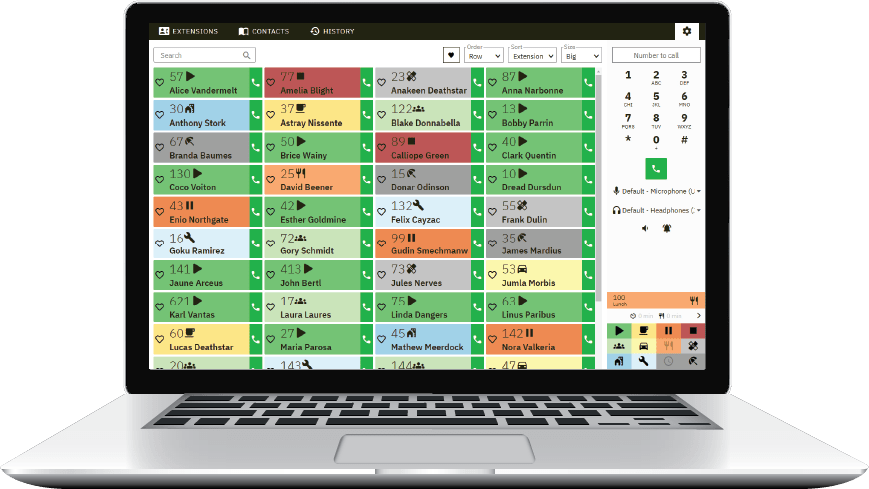For Voxbi Team to work properly, the following ports of your firewall must be open between the clients PC and destination in both directions:
| Port | Destination | Purpose |
| 443 (tcp) | voxbi.team | Voxbi Webpage |
| 443 (tcp) | hpp.mixvoip.com | Voxbi API for call/extension status |
| 443 (tcp) | $username.mixvoip.org | Tempus => HR pro module |
| 80,443 (tcp) | $username.mixpbx.net | Phone Settings |
| 123 (udp,tcp) | ntp.mixvoip.com | Network Time Protocol |
| 5060 (udp,tcp) | $username.mixpbx.net | Call Signaling => PBX |
| 5061 (tcp) | $username.mixpbx.net | SIP TLS |
| 5000 – 50000 (udp) | $username.mixpbx.net | RTP => Voice Communication |
| 8088 – 8089 (tcp) | $username.mixpbx.net | WebRTC Signalling |
| 3478 – 3479 (udp) | stun.mixvoip.com | Negotiation for NAT cases |
$username is to be changed by the name of the PBX you use at Mixvoip
PBXs installed at the customer’s site may have different network interfaces and thus different IPs.